It really is quite simple, I always use Microsoft Word to create my sentiments.
Open a new document and click 'Insert' on the Toolbar at the top of the screen. Then click on 'Text Box' and then 'Draw Text Box' at the bottom of the drop down window.
Using the computer mouse draw a text box large enough for your sentiment. Click on 'Shape Fill' and select black.
Click on 'Home' on the Toolbar and select 'White' from the font section.
You can now type your sentiment and choose the font and size that you require.
I hope this helps those that have asked the question.
Pauline
x






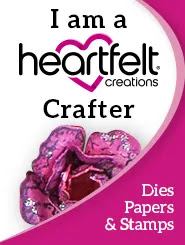

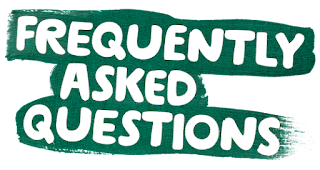






















13 comments:
Thanks Pauline,
thanks Pauline - I must give that a go... I use Libre, a free software program, but it is very close to Word, so I should be able to work it out
Stay safe
Blessings
Maxine
Thank you so much, excellent tip.
Happy New Year.
I'm saving this fabulous piece of information because I never knew how to do this! Thanks for sharing!!
A Brilliant way of doing sentiments and always just as you want them. Thanks Pauline.
Faith x
Great piece of information Pauline, thanks so much, Kate x
Word is always so useful, isn't it? :)
Hugs
Thanks for these instructions. I am off to have a play as I too use microsoft word for all my sentiments. Hugs mrs A.
So useful, thank you Pauline xx
Thank you Pauline.
Valerija xx
Thank you for the tip on printing white on black. I have never tried this and might need to add it to my list of things to try.
thank you!
You're such a thoughtful, lovely soul, Pauline.
Autumn Zenith 🧡 Witchcrafted Life
Post a Comment