Pages
Thursday, 6 January 2022
Frequently asked questions ...
13 comments:
In line with new Data Protection legislation (GDPR) coming to the EU, please note that in commenting you do so with the knowledge that your name & comment are visible to all who visit this blog and thereby consent to the use of that personal information for that specific purpose, only. I do not collect information stored on my blog. If you have left a comment and prefer that it not be seen, please delete it. Followers: If you follow my blog (thank you) you do so in the knowledge that my followers list is open to anyone who visits my blog. Your photo, name and links will appear and can be seen by anyone. If you don't want this data shared, please remove your name from my followers list.
Thank you so much for visiting. Please leave a comment so I know you've been, all comments are read and appreciated.
Pauline
x

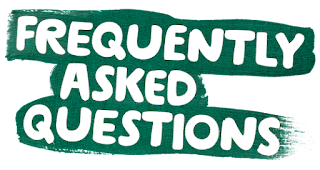
Thanks Pauline,
ReplyDeletethanks Pauline - I must give that a go... I use Libre, a free software program, but it is very close to Word, so I should be able to work it out
ReplyDeleteStay safe
Blessings
Maxine
Thank you so much, excellent tip.
ReplyDeleteHappy New Year.
I'm saving this fabulous piece of information because I never knew how to do this! Thanks for sharing!!
ReplyDeleteA Brilliant way of doing sentiments and always just as you want them. Thanks Pauline.
ReplyDeleteFaith x
Great piece of information Pauline, thanks so much, Kate x
ReplyDeleteWord is always so useful, isn't it? :)
ReplyDeleteHugs
Thanks for these instructions. I am off to have a play as I too use microsoft word for all my sentiments. Hugs mrs A.
ReplyDeleteSo useful, thank you Pauline xx
ReplyDeleteThank you Pauline.
ReplyDeleteValerija xx
Thank you for the tip on printing white on black. I have never tried this and might need to add it to my list of things to try.
ReplyDeletethank you!
ReplyDeleteYou're such a thoughtful, lovely soul, Pauline.
ReplyDeleteAutumn Zenith 🧡 Witchcrafted Life